What is it?
WireMock is a simulator for HTTP-based APIs. It is a library for stubbing and mocking web services, that constructs an HTTP server that could be connected to as it would be to an actual web service. For additional details please refer to the official WireMock website.
Adapter uses WireMock to record communication routines with a bank, so users could check their TPP implementation without actually querying a bank API.
Request/response records are called stubs. All captured (so far) stubs can be found under each adapter
main resources package in an identical to an adapter module name folder within mappings directory, e.g.
adorsys-adapter/src/main/resources/adorsys-adapter/mappings
How to use it?
By default, it is turned off.
There are two ways to kick off WireMock depending on how a user utilizes the Adapter:
-
as a standalone application - a user will want to set
xs2a-adapter:wiremock:modeproperty to true and set url to standalone serverxs2a-adapter:wiremock:standalone:urlon theapplication.ymlunderxs2a-adapter-appmodule. -
as a library - a user will need to pass a
WiremockHttpClientFactoryinstance intoAdapterServiceLoaderwhen initializing.
How to verify authenticity?
Bank models and APIs may change over time. So the Adapter team provided a tool for checking whether a recorded stub is still actual.
WiremockStubDifferenceDetectingInterceptor (also referred here as Validation interceptor) is an interceptor that does verification.
If a difference detected the interceptor will add a special header to a response X-GTW-ASPSP-CHANGES-DETECTED with
a value of in what adapter changes occurred, in what stub file, and what part of it mismatches (e.g. request headers or response body).
Additional details will be revealed in logs.
How to use that?
By default, it is also turned off, and, similarly, there are two ways to start using this interceptor, depending on how the Adapter is applied:
-
as a standalone application - a user will want to set
xs2a-adapter:wiremock:validation:enabledproperty to true on theapplication.ymlunderxs2a-adapter-appmodule. -
as a library - a user will need to pass a
wiremockValidationEnabledflag (true in this case) intoAdapterServiceLoaderwhen initializing.
What will change…
If WireMock Mode is on?
As it was mentioned before, there will be no communication with a bank. All requests will be resolved on the Adapter side by the WireMock service and response will be constructed based on an available stub.
For example, AIS flow with EMBEDDED SCA in WireMock mode will look like this:
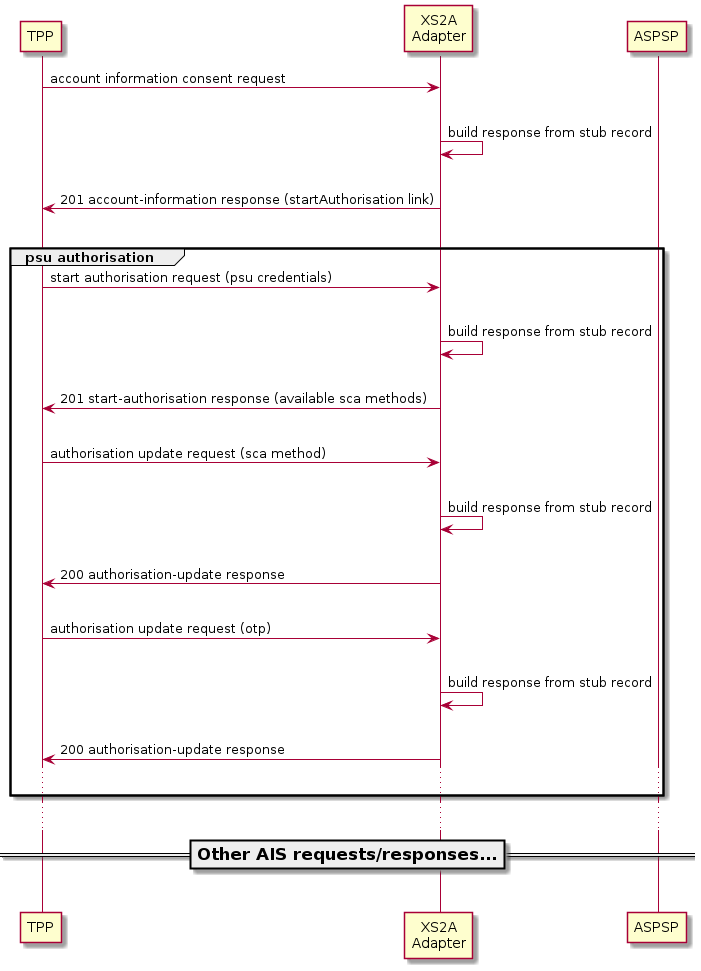
If WireMock Validation enabled
A client will communicate with a bank as usual, however, there will be additional steps on the adapter side for verifying stubs genuine.
E.g., the same AIS flow but with WireMock Validation:
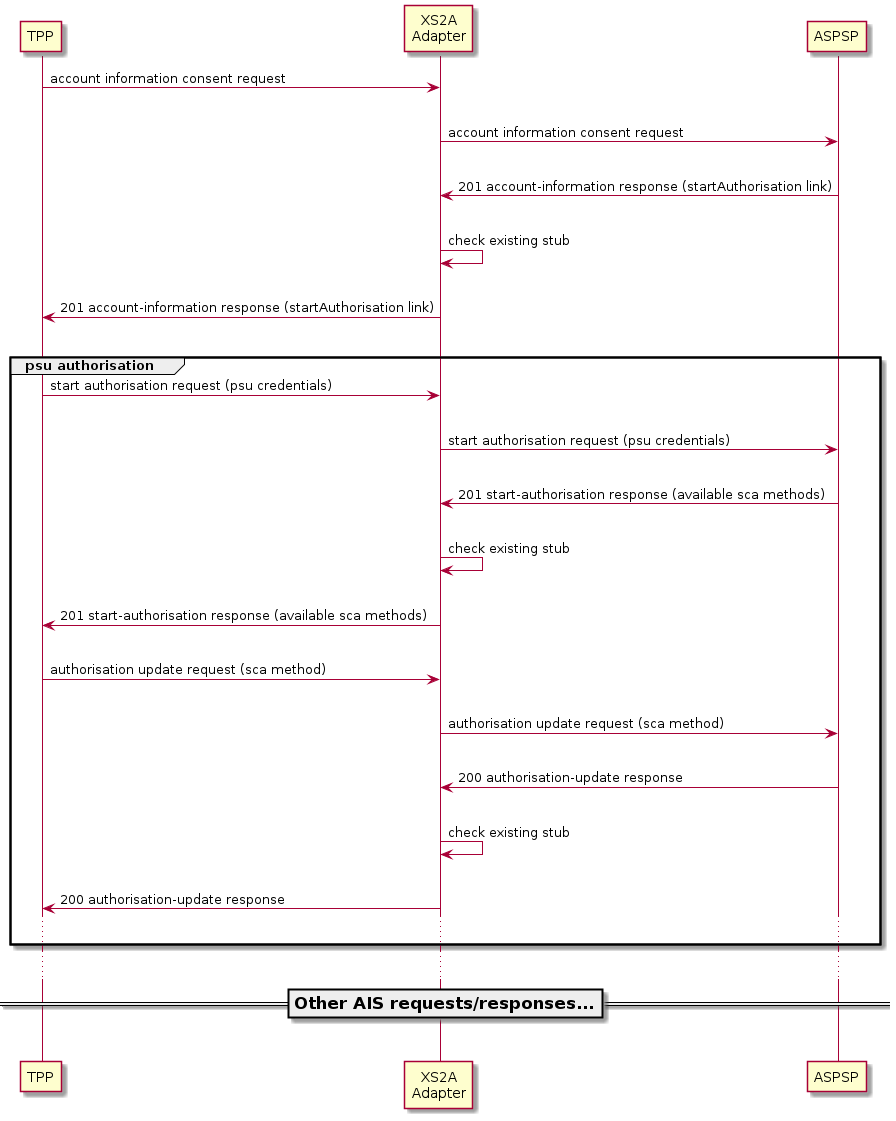
Recording own stubs?
Sure thing!
Note: the Adapter itself doesn’t provide tools for recording stubs from the box.
You will need to get the WireMock Recorder by your own, here is the detailed instruction of how to record with Wiremock, and here is the manual of how to tweak Recorder for appropriate bank request/response capturing.
We recommend a user following the Adapter naming convention regarding packages and stubs naming, at least for a proper work
of WiremockStubDifferenceDetectingInterceptor.
Stub names for an AIS call should be ais-<operation>.json. Where operation can be one of: create-consent, delete-consent, get-accounts, get-balances, get-consent-status, get-transactions.
For a PIS call - pis-<payment-service>-<payment-product>-<operation>.json. Where payment-service can be payments or periodic for Periodic-Payments (Adapter currently supports only this two services), payment-product can be sct (sepa-credit-transfers) and pain001-sct (pain.001-sepa-credit-transfers), operation can be get-payment-status, initiate-payment, get-payment-details.
operations common for both AIS and PIS are get-sca-status, select-sca-method, send-otp, update-psu-authentication, authorise-transaction, start-psu-authentication
Package naming - <adapter-module>/src/main/resources/<adapter-module>.
There are plenty of concrete examples in adapters, please take a look.